More items from this sellerView All
Description
- 【BEFORE PURCHASE NOTE】 Make sure your laptop or PC supports ” Thunderbolt 3” or “display output mode(DP ALT mode)”. OTHERWISE it is NOT COMPATIBLE. Please feel free to contact us if you not sure the compatibility of your device.
- 【How to set Dual display on MacBook】 Please noted that MacBook is NOT able to run EXTEND MODE if you enable 2 or above extension display. ONLY MIRROR MODE is available if you connected 2 or above extension display on MacBook. Steps: Top left corner Apple icon–>System Preferences–>Displays–> Mirror or Extend Displays, both HDMI monitor are identical but different with laptop screen.
- 【 How to set Dual display on Windows】Both mirror and extend mode is available on Windows. Steps:Press Windows key + P combination command–>Choose Duplicate or Extend.
- 【Plug & Play, Vivid 4K resolution】No driver or software needed. 2 extension display resolution is up to 4K@30Hz, please makre sure us HDMI 1.4 cable or above to avoid Screens ing. If your source video or laptop is over 4K@30Hz. Please lower the resolution as :For Windows Menu–> Setting–> Display–> Advanced Display Settings, set your laptop’s resolution same as or lower the resolution of external monitor. For MacOS: Left-upper Apple icon–>System Preferences–>Displays–>Mirror displays
- 【2 Years Warranty】We provide 24 months worry free warranty for this USB-C dual HDMI convector, please feel free to contact us if you have any question or suggestion, we will get back to you in 24 hours.
Additional information
| Brand | CableCreation |
|---|---|
| Product Dimensions | 23.6 x 15.7 x 1.63 cm, 77.7 Grams |
| Item model number | CD0416 |
| Manufacturer | CableCreation |
| Series | CD0416 |
| Color | Dual HDMI 4K@30Hz |
| Are Batteries Included | No |
| Item Weight | 77.7 g |
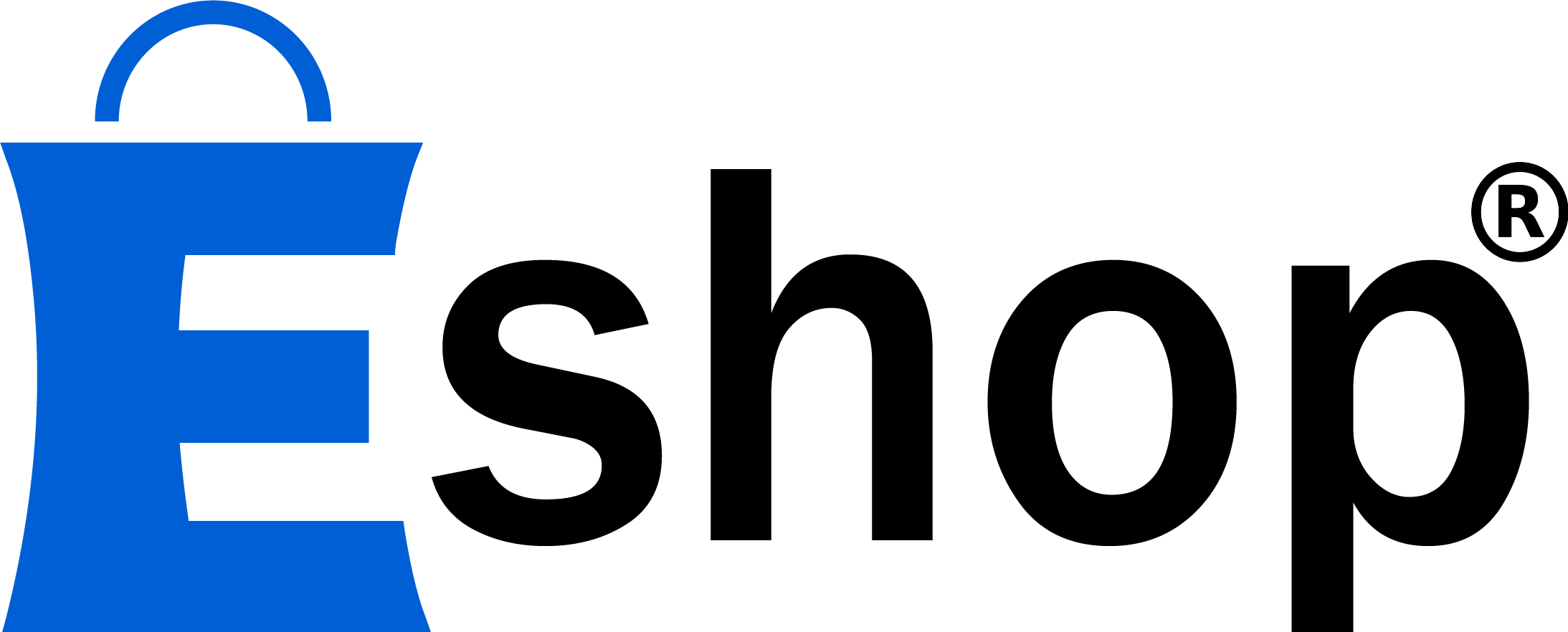

0.0 Average Rating Rated (0 Reviews)
Only logged in customers who have purchased this product may leave a review.