More items from this sellerView All
Description
- Small size, uncompromising sound: Our WF-C500 truly wireless earbuds are designed compact to fit snugly in your ear. But don’t let their size fool you.
- More delightful listening experience: With our Digital Sound Enhancement Engine (DSEE), high frequency sound and fine fade-out sound are restored to the track for a more authentic listening experience.
- Make your music more natural: When an original music source is compressed, it loses the high-frequency elements that add detail and richness to a track.
- Ergonomic Surface Design: Since introducing the world’s first in-ear headphones in 1982 (MDR-E252), we’ve surveyed huge amounts of data relating to ear shapes from around the world.
- Your sound, just how you like it: Tailor sound to your personal preference. Choose from a variety of presets to match sound quality with the genre of music you’re listening to. Or create and save your own presets using the EQ Custom feature on the Sony│Headphones Connect app.
- Small and light, a great fit: Designed small, these buds fit securely and comfortably in your ears. The rounded shape without edges makes them a pleasure to wear, leaving you free to focus on what matters – your music.
- Voice Assistant compatible: One simple button press connects you instantly to your smartphone’s voice assistant so you can find directions, play music, communicate with contacts and so much more.
- Go anywhere, pocket-sized case: The cylindrical charging case is extremely small and easy to carry around in a pocket or bag so you can take your earbuds everywhere you go. Its translucent lid with a texture like frosted glass gives the case a stylish, luxurious look and feel.
- Easy button operation: The buttons on the WF-C500 headphones not only let you play, stop, or skip through tracks and adjust the volume – they also offer an easy way to access your smartphone’s voice assistant and make and receive calls hands-free.
- Connect to your PC easily with Swift Pair: Swift Pair makes it quick and easy to pair your WF-C500 headphones with your Windows 10 computer via Bluetooth. Pop-up pairing guidance appears on nearby Windows 10 devices when pairing mode is selected.
Additional information
| Batteries | 3 Lithium Ion batteries required. (included) |
|---|---|
| Is Discontinued By Manufacturer | No |
| Language | English |
| Product Dimensions | 8 x 5 x 5 cm, 87 Grams |
| Date First Available | 25 September 2021 |
| Manufacturer | Sony |
| Item model number | WFC500B/BZ |
| Country of origin | Vietnam |
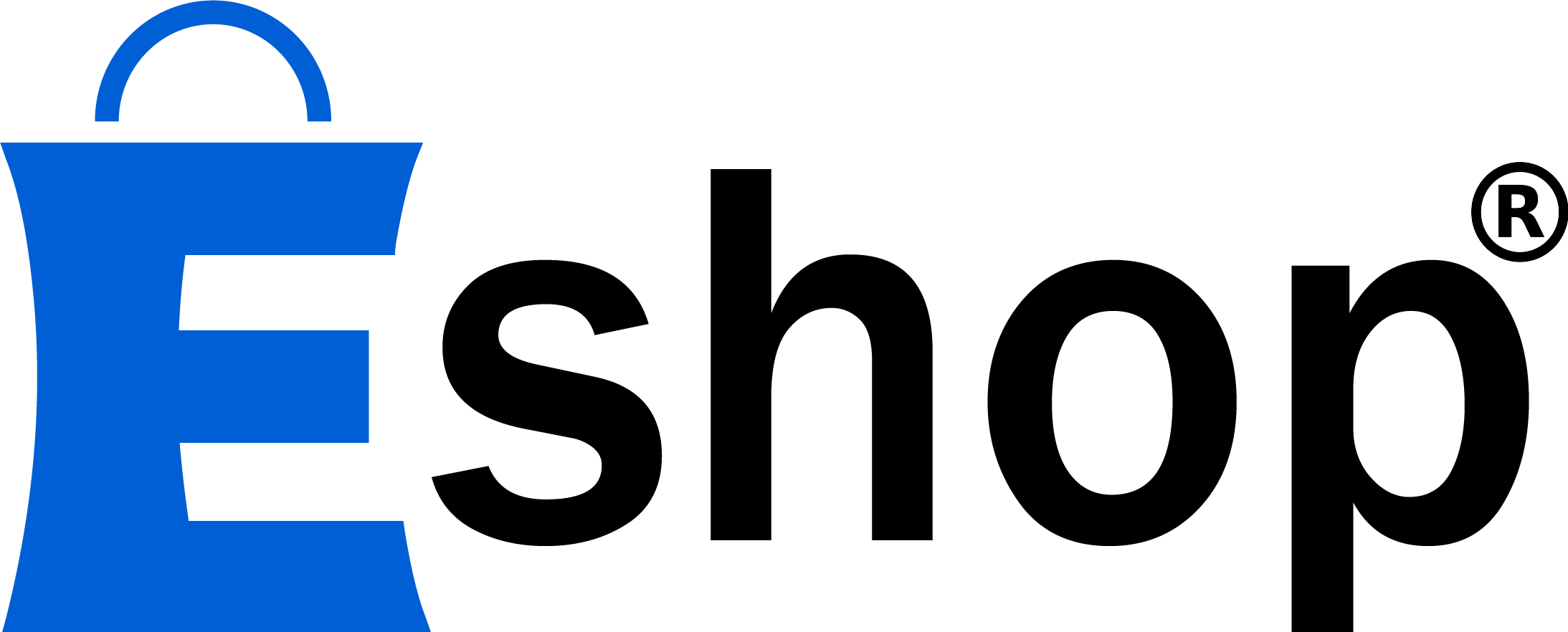

0.0 Average Rating Rated (0 Reviews)
Only logged in customers who have purchased this product may leave a review.